| goto main form |
| Dive | Edit | Options | |||||
|---|---|---|---|---|---|---|---|
| Diver Log | /L | Cut | /X | About ... | |||
| Last Dive Record | /D | Copy | /C | ||||
| Paste | /P | ||||||
| Select All | /S | ||||||
| Edit Mode | /E | ||||||



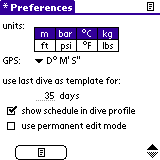
buttons:
|
menu:
|
||||||||||||||||||||||||||||||||||||||||||||||||||||||
This form can hold all your personal data and preference settings.
Use the arrows in the lower right corner to scroll through the pages.
The used units are determined by the country entry from Palm Preference Settings. However you can change each unit individually.
Tap the index icon (![]() ), press the
), press the ![]() button or select the menu entry Dive Log [/L] to go back to the main logbook form.
button or select the menu entry Dive Log [/L] to go back to the main logbook form.
To change your personal data, the form has to be in edit mode, indicated by the asterisk in the title bar (* Diver Info). If the form isn't in edit mode, all your entries will be ignored.
If you haven't entered any personal data yet, the Diver Info form will automatically be in edit mode at start-up.
To switch to edit mode or back to display mode, select the Edit Mode entry in the Edit menu or use the shortcut /E.